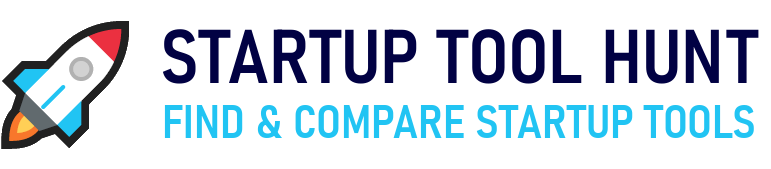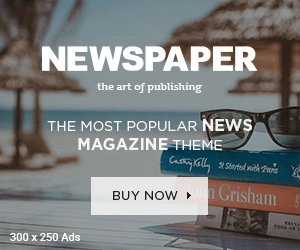As a startup founder, you surely understand how important having a visually appealing brand identity is. However, not everyone has the luxury of having a team of designers at their disposal. Fortunately, there are plenty of design tools and services available that can help you create professional-looking graphics, logos, and websites on your own without breaking the bank. So let’s go review and compare some of the best design tools and services for startups, including graphic design tools, stock photo websites, UI/UX tools, website theme marketplaces and logo maker tools, and see which one could be best for your own startup.
Graphic Design Tools
The first tool to mention is Canva, a very popular graphic design tool that has taken the world by storm. With its intuitive drag-and-drop interface, even non-designers can use Canva to create stunning graphics, social media posts, presentations, and more. It offers a wide range of templates, fonts, and design elements that can be easily customized to fit your brand’s style. The best part? It’s completely free to use, with paid premium features starting at $12.95 per month.
If you’re looking for more advanced graphic design capabilities, Adobe Creative Cloud is the industry standard. Its suite of applications includes Photoshop, Illustrator, InDesign, and XD, among others. While it may take some time to learn the ropes, Adobe Creative Cloud offers unparalleled power and flexibility for creating complex designs. Pricing starts at $30.94 per month for the basic plan.
Another great option for graphic design is Sketch. This digital design tool is specifically tailored for user interface (UI) and user experience (UX) design. With its clean interface and powerful plugins, Sketch makes it easy to create wireframes, prototypes, and high-fidelity designs. Pricing starts at $99 per year.
Stock Photo Websites
Stock photo websites offer a vast collection of photographs, illustrations, and other visual content that can be licensed for use in websites, apps, marketing visuals, or even printed onto mugs, T-shirts and other physical products. In this section, we will explore some of the best stock photo websites that you can use to find the perfect images for your needs.
One of the most popular stock photo websites is Shutterstock. With over 200 million images in its library, Shutterstock offers a diverse range of photos, illustrations, and vectors that cater to various industries and themes. Its user-friendly search engine and filters make it easy to find the right image for your project.
Another popular option is Getty Images, which offers a comprehensive collection of premium images, videos, and music. Getty Images has a reputation for providing high-quality content, and its website is easy to navigate, making it a go-to destination for professionals.
An excellent stock photo website is also Unsplash. Unlike other paid stock photo websites, Unsplash offers high-resolution photos for free. Its collection includes over 500,000 photos, and users can easily search and filter images by category, color, and orientation. Pexels is another free stock photo website that provides high-quality images and videos. It has a vast collection of over 1.5 million images, and its website is easy to navigate, making it a great resource for those looking for free stock photos.
Lastly, Adobe Stock is also a great option for finding high-quality stock images. It has a vast collection of over 100 million images, and its integration with Adobe Creative Cloud makes it easy to access and use the images in various design applications. Adobe Stock also offers a free trial period, giving users the opportunity to test its services before committing to a subscription plan.
UI/UX Tools
Creating a seamless user experience is crucial for keeping your customers engaged. Here are some top UI/UX tools to help you get started:
Figma is a powerful and intuitive collaborative design platform that helps teams create and iterate on designs efficiently. With Figma, multiple team members can work on the same project simultaneously, making it easy to collaborate and provide feedback in real-time. It’s especially useful to mobile and web app development teams and it is one of the world’s most frequently used tool of its kind.
Sketch is another excellent choice for UI/UX design. Its clean interface and robust plugin ecosystem make it easy to create wireframes, prototypes, and high-fidelity designs. With its intuitive interface and extensive design systems, Sketch is ideal for both beginners and experienced designers. Pricing starts at $99 per year.
Last but not least, Framer is a popular UI/UX tool that allows you to create interactive prototypes using HTML, CSS, and JavaScript. Its web-based platform makes collaboration a breeze, and its integrations with Slack and Google Drive streamline your workflow. Pricing starts at $12 per month.
Website Theme Marketplaces
Building a professional-looking website doesn’t have to break the bank. Website theme marketplaces offer a wide range of pre-designed templates, especially WordPress themes, that can be easily customized to fit your brand’s style. These themes are designed to be responsive, meaning they adapt to different screen sizes and devices, ensuring your website looks great on desktop, tablet, and mobile.
ThemeForest is one of the largest marketplaces for website themes, with over 18,000 templates to choose from. Prices start at $29 for a regular license, which allows you to use the theme for a single project.
TemplateMonster offers a similar selection, with prices starting at $29.99.
MOJO is a smaller marketplace, but still offers a wide variety of templates, with prices starting at $29.
Webflow is another great option for building a website without coding. This tool allows you to create visually stunning websites using a drag-and-drop interface. Webflow offers a range of templates and design elements, as well as a user-friendly CMS for managing your site’s content. Pricing starts at $12 per month.
Logo Maker Tools
A logo is an essential part of your brand’s identity. Instead of hiring a designer, you can use online logo makers to create a professional-looking logo yourself. Tailor Brands, Logojoy, and Graphic Springs are three popular options.
Tailor Brands uses AI technology to generate custom logos based on your input. Simply enter your business name, description, and preferred colors, and the system will produce a range of logo options. You can then select your favorite and adjust it further to fit your needs. Pricing starts at $2.99 for a low-resolution logo.
Looka (formerly Logojoy) offers a similar service, with pricing starting at $29 for a standard logo package. Their platform allows you to browse through thousands of logo templates, customize color schemes and fonts, and receive assistance from professional designers.
Graphic Springs takes a different approach, offering a DIY logo editor that lets you create your own logo from scratch. Their platform boasts a large selection of shapes, icons, and text styles, allowing you to craft a unique logo that represents your brand. Pricing starts at $29 per month.
Conclusion
We hope we’ve helped you discover the best design tools for startup businesses like graphic design software, stock photo websites, UX/UI tools, website theme marketplaces & logo maker tools. You’ll be able to create a visually stunning brand identity and user experience that sets your startup apart from the competition. But don’t stop here! Please share this helpful article with the startup community (on internet forums, Reddit, social media), and continue exploring our website, StartupToolHunt.com, to discover other essential startup tools, such as website builders, web hosting, app builders, and social media management platforms. Happy tool hunting!